How to Fix RCD Tripping: A Comprehensive Guide for Quick Solutions
Experiencing RCD tripping in your home or office can be a nuisance, but resolving the issue is important for safety reasons. RCD, or Residual Current Device, is a safety device that monitors electric circuits for any imbalance between the live and neutral conductors. When an imbalance is detected, the RCD quickly shuts off the power supply, preventing electrocution and reducing the risk of electrical fires.
To fix RCD tripping, it’s crucial to first understand what may be causing these disruptions. Common causes include faulty appliances, damaged wiring, and for older installations, natural wear and tear. By identifying the source of the problem, you can take appropriate steps to address it and prevent future occurrences.
Key Takeaways
- Learn to identify the cause of RCD tripping for effective resolution.
- Follow safety precautions while attempting to fix RCD tripping issues.
- Regular maintenance and checks can help in preventing RCD trip disruptions.
Understanding RCD Tripping
Residual Current Devices (RCDs) are critical safety devices designed to protect you from electric shock and reduce the risk of electrical fires. However, RCDs can sometimes trip without an apparent cause, interrupting the power supply and leaving you wondering what went wrong. To effectively troubleshoot and fix RCD tripping issues, it’s essential to understand how these devices work and what might trigger them to trip.
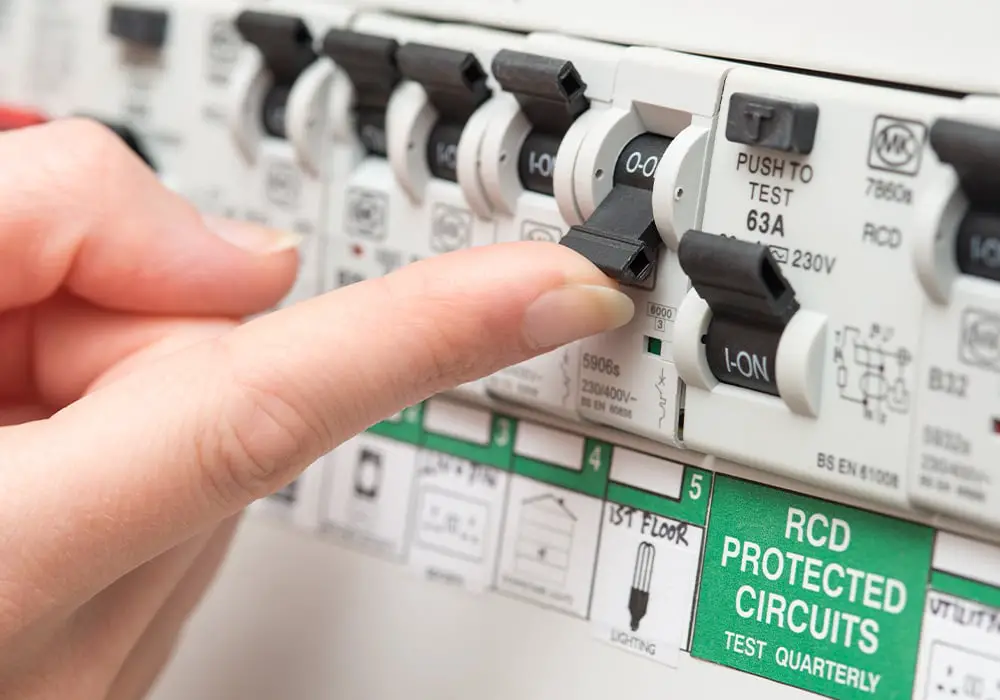
An RCD constantly monitors the electrical current flowing through your circuits. It detects when there’s an imbalance in the current going in and coming out of a circuit, which may indicate a fault, such as a short circuit or a current leakage to the ground. If the RCD senses a dangerous fault, it quickly disconnects the power supply, preventing electric shocks and potential fires.
There are several reasons why an RCD might trip, including:
- Overload: Connecting too many high-wattage devices to a single circuit can cause the circuit’s amperage to exceed its rating, leading the RCD to trip.
- Short circuit: When a live wire touches a neutral or ground wire, a large current flows through the circuit, causing the RCD to initiate a safety intervention.
- Ground fault: If a live wire comes in contact with a grounded surface (e.g., a damp floor or metal pipe), the electrical current can leak into the ground, creating an imbalance that triggers the RCD to trip.
- Appliance faults: Damaged or faulty appliances, such as fridges, washing machines, and kettles, can cause the RCD to trip when plugged in.
- Environmental factors: Moisture, dust, and corrosion can hinder the performance of electrical circuits, leading to RCD tripping.
To identify why your RCD is tripping, first, unplug all appliances and power off the circuit breakers for the affected circuit. With everything disconnected, try resetting the RCD. If it stays on, it suggests that the issue lies with an individual appliance or an overloaded circuit.
To pinpoint the specific cause, reconnect the appliances one at a time. When the problem appliance is plugged in, the RCD will trip again. At that point, you know you’ve identified the source of the issue. You can then either fix or replace the faulty device, resolving the RCD tripping problem. Should the RCD continue to trip with all appliances disconnected, consult a qualified electrician, as there may be a more complex issue with your electrical system.
Safety Precautions While Fixing RCD Tripping
Firstly, before attempting to fix RCD tripping, it is essential to switch off the main power supply. This ensures that you are not exposed to live electricity while working on the issue. Wear rubber sole shoes, gloves, and safety goggles if possible to minimise any risks.
Identify the cause of the RCD tripping before attempting any repairs. One common reason is an overloaded circuit. Check each appliance or device connected to the circuit and make sure it is within the recommended wattage for that circuit. Remove any devices that may exceed the limit to prevent further trips.
Never work alone when dealing with electrical issues. Having a partner nearby can be crucial in case of an emergency. They can call for help or provide assistance if needed. Make sure the person is aware of basic safety procedures and can assist effectively.
Test your RCD to ensure it is functioning correctly. Use a plug-in RCD tester, following the manufacturer’s instructions. This will indicate if the problem lies within the RCD itself or elsewhere in the electrical system. If the RCD is faulty, it is recommended to have it replaced by a professional.
Seek professional help if you are unsure about any aspect of fixing the RCD tripping issue. A qualified electrician is trained to handle various electrical problems, including RCD tripping. They can troubleshoot the problem and provide solutions quickly and safely.
Remember, prioritising safety precautions while fixing RCD tripping is crucial to prevent accidents or damage to electrical systems.
Identifying the Cause of RCD Tripping
Investigate Circuit Overloads
Circuit overloads can sometimes cause your RCD to trip. To identify if this is the issue, first turn off all electrical devices connected to the circuit. After unplugging all devices, reset the RCD by pushing the switch back to the “on” position. Gradually reconnect each device, one by one, and observe if the RCD trips again. If it does, you may have identified an overloaded circuit. In this case, consider redistributing the load across different circuits or upgrading the circuit to handle a higher amperage.
Identify Faulty Devices
Faulty devices can also cause RCD tripping. To check for faulty devices, first isolate the circuit by unplugging all electrical devices connected to it. Reset the RCD, then reconnect each device one by one. After reconnecting a device, test it to see if it is functioning correctly. If the RCD trips when a specific device is connected and activated, that device may be faulty. Remove the faulty device from the circuit and consider having it repaired or replaced.
Examine Wiring Issues
Wiring issues, such as damaged cables or loose connections, might contribute to RCD tripping. To examine your electrical system for potential wiring problems, begin by visually inspecting your home’s wiring for any visible damage. Look for signs such as frayed or exposed wires, burnt marks, or loose connections. If you spot any of these issues, contact a qualified electrician to properly address the problem.
Additionally, be aware that some older homes may have outdated wiring that doesn’t meet modern safety standards. In this case, it is recommended to have a professional electrician inspect and potentially upgrade your home’s electrical system to ensure your safety and prevent RCD tripping issues. Remember, electrical work can be dangerous, so it’s essential to always consult a professional to handle these matters.
Methods to Fix RCD Tripping
Resetting the RCD
Before addressing any other issues, first try resetting your RCD. Turn off all devices connected to the affected circuit and switch off the main power supply. Locate the RCD in your consumer unit and push the test button; this should cause the RCD to trip. To reset, push the switch back to its original position. If the issue persists, move on to the next solution.
Fixing Circuit Overlord
A circuit overlord occurs when too many devices draw power from the same circuit simultaneously. To fix this issue:
- Identify the overloaded circuit: Check which devices are connected to the circuit and if they are all necessary.
- Redistribute the load: Disconnect some devices and reconnect them to a different circuit to evenly distribute the load.
- Upgrade your electrical system: If redistributing the load doesn’t work, consider upgrading your consumer unit to handle a higher electrical capacity.
Repairing Faulty Devices
Another cause of RCD tripping could be faulty devices. To identify and repair a faulty device:
- Disconnect all devices: Unplug devices from the affected circuit.
- Reset the RCD: Follow the reset process described in the “Resetting the RCD” section.
- Reconnect devices one by one: As you reconnect each device, check if the RCD trips again. If it does, you’ve identified the faulty device.
- Repair or replace the faulty device: Have the device repaired or replaced to prevent future RCD tripping.
Resolving Wiring Issues
Wiring issues like damaged insulation, loose connections, or water damage can all lead to RCD tripping. To resolve these issues:
- Identify the problematic wires: Start by examining the wiring in the affected circuit for visible damage.
- Disconnect power: Before handling the wiring, switch off the main power supply to avoid electrical hazards.
- Fix or replace damaged wires: Repair or replace any damaged wires you find. If you’re uncertain or inexperienced, consult an electrician to ensure your safety.
By following these methods, you should be able to fix RCD tripping and keep your electrical system working effectively and safely. Remember to exercise caution and consult a professional if necessary.
Maintenance Tips to Prevent RCD Tripping
Regular maintenance of your electrical system is essential to prevent RCD tripping. By keeping your devices in good working order, you can minimise the likelihood of faults that may cause unnecessary trips. Here are some practical tips that you can follow to help ensure a safe and functional electrical system:
Inspect wiring and sockets: Regularly checking the condition of your wiring and sockets helps you identify any loose connections or damaged components. If you find any signs of wear or damage, it’s crucial to seek the advice of a qualified electrician to resolve the issues promptly.
Check your appliances: Faulty appliances can often cause your RCD to trip. Ensure you unplug and inspect them periodically for any frayed cables, loose plugs or damaged pins. If you notice any issues, seek professional help or replace the appliance as required.
Test your RCD: To make sure your RCD is working correctly, perform the “test button” procedure every three months. Press the test button on your RCD, and it should trip immediately. If it doesn’t, call a qualified electrician immediately to resolve any issues with your unit.
Avoid overloading sockets: Avoid plugging too many devices into a single socket or using multiple power strips, as this can cause an overload and trigger your RCD to trip. Distribute your electrical load evenly across the sockets in your home to help prevent overloading.
Be mindful of moisture and dampness: Moisture build-up can cause RCD trips in damp environments. Keep an eye out for water ingress or dampness around your sockets, lights and appliances. Fix any leaking pipes, address any condensation issues and maintain adequate ventilation to avoid moisture build-up.
Following these tips and regularly checking your electrical system can significantly reduce the likelihood of RCD tripping in your home. Remember, if you encounter any issues or are unsure about any aspects of your electrical system, it’s always best to consult a professional electrician for assistance.






